K9F2808U0B-YCB0,YIB0
K9F2808Q0B-DCB0,DIB0
K9F2808U0B-VCB0,VIB0 K9F2808U0B-DCB0,DIB0
FLASH MEMORY
READ ID
The device contains a product identification mode, initiated by writing 90h to the command register, followed by an address input of
00h. Two read cycles sequentially output the manufacture code(ECh), and the device code (73h) respectively. The command register
remains in Read ID mode until further commands are issued to it.
Figure 11 shows the operation sequence.
Figure 11. Read ID Operation
tCLR
CLE
tCEA
CE
WE
tAR1
ALE
tWHR
RE
tREA
Device
Code*
I/O0~7
90h
00h
ECh
Maker code
Address. 1cycle
Device code
Device
Device Code*
K9F2808Q0B
33h
73h
K9F2808U0B
RESET
The device offers a reset feature, executed by writing FFh to the command register. When the device is in Busy state during random
read, program or erase mode, the reset operation will abort these operations. The contents of memory cells being altered are no
longer valid, as the data will be partially programmed or erased. The command register is cleared to wait for the next command, and
the Status Register is cleared to value C0h when WP is high. Refer to table 4 for device status after reset operation. If the device is
already in reset state, new reset command will not be accepted by the command register. The R/B pin transitions to low for tRST
after the Reset command is written. Reset command is not necessary for normal operation. Refer to Figure 12 below.
Figure 12. RESET Operation
tRST
R/B
I/O0~7
FFh
Table4. Device Status
After Power-up
After Reset
Operation Mode
Read 1
Waiting for next command
27
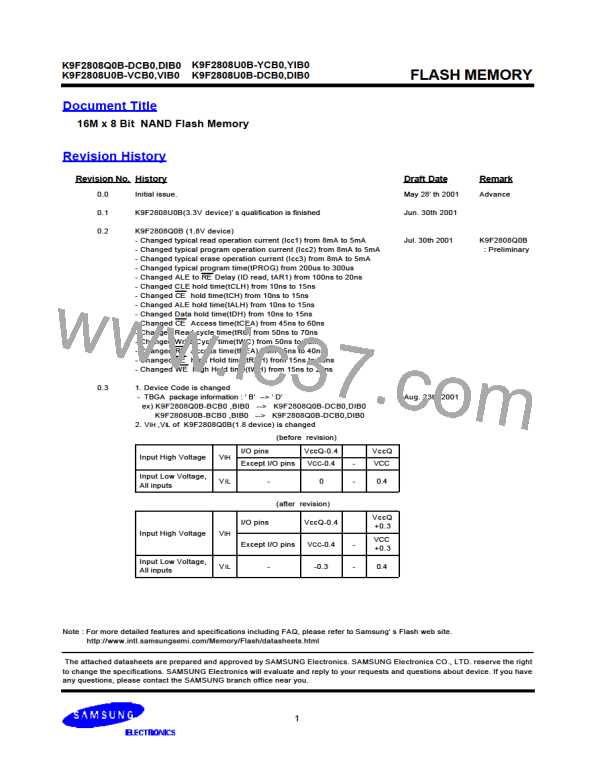
 SAMSUNG [ SAMSUNG ]
SAMSUNG [ SAMSUNG ]