SMART RADIO TRANSCEIVER
RF650
3.1 Software Configuration
To configure the module with the software configuration tool please follow the steps below.
The Evaluation board is particularly useful for configuration as it allows direct connection to a RS232 Com Port
and 5-12V power supply. Please refer to section 6 for details on the Evaluation Board Hardware.
The software files are available from the download section of the RF Solutions website.
I. Download and install Labview RunTime Version 6.0.
II. Download the ‘RF650_Config’ Zip file and extract the executable to a local file on your PC.
III. Set the configuration Pin of the RF650 module to Low.
IV. Connect the module to a power supply and the RS232 port of your PC.
V. Run the RF650_Config executable.
VI. Set the baud rate and COM port as required by your setup.
VII. Select your frequency range with the top toggle switch as shown below
VIII. Click the read config button to read the current configuration of the module
IX. Click the write config button to write the configuration of the module
Figure 1. Configuration register not read
Figure 2. Configuration register read / written
DS650-6 June ‘06
©2006 RF Solutions Ltd, www.rfsolutions.co.uk
Tel 01273 898000 Fax 01273 480661
Page 6
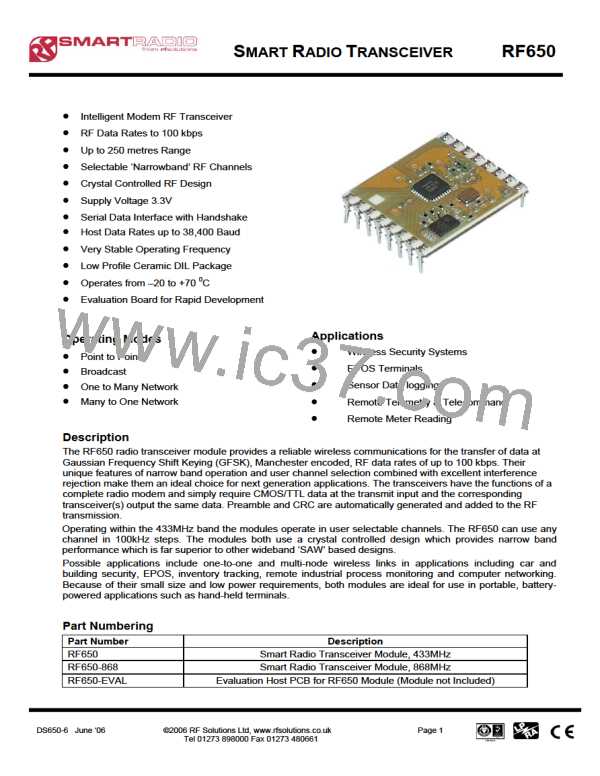
 RFSOLUTIONS [ RFSOLUTIONS.LTD ]
RFSOLUTIONS [ RFSOLUTIONS.LTD ]