M37161M8/MA/MF-XXXSP/FP,M37161EFSP/FP
8.10.9 Attribute
The attributes (border, flash, underline, italic) are controlled accoroding
to the character font. The attributes to be controlled are different de-
pending on each mode.
OSD1 mode ................ Flash, underline, italic (per character unit)
OSD2 mode ................ Border (per character unit)
(1) Under line
The underline is output at the 23th and 24th dots in the vertical direc-
tion only in the OSD1 mode. The underline is controlled by RA5 of
the OSD RAM. The color of the underline is the same color as that of
the character font.
(2) Flash
The character font and the underline are flashed only in the OSD1
mode. The flash is controlled by RA4 of OSD RAM. In the character
font part, the character output part is flashed, but the character back-
ground part is not flashed. The flash cycle is based on the VSYNC
count.
• VSYNC cycle ✕✕48 ≈ 800 ms (at display ON)
• VSYNC cycle ✕✕16 ≈ 267 ms (at display OFF)
(3) Italic
The italic is made by slanting the font stored in the OSD ROM to the
right only in the OSD1 mode. The italic is controlled by RA6 of OSD
RAM.
Display examples of the italic and underline are shown in Figure
8.10.19, using, “R.”
Notes 1: When setting both the italic and the flash, the italic character flashes.
2: The boundary of character color is displayed in italic. However, the
boundary of character background color is not affected by the italic
(refer to Figure 8.10.20).
3: The adjacent character (one side or both sides) to an italic character
is displayed in italic even when the character is not specified to be
displayed in italic (refer to Figure 8.10.20).
4: An italics display cannot be used in the pre-divide ratio 1.
Rev.1.00 2003.11.25 page 70 of 128
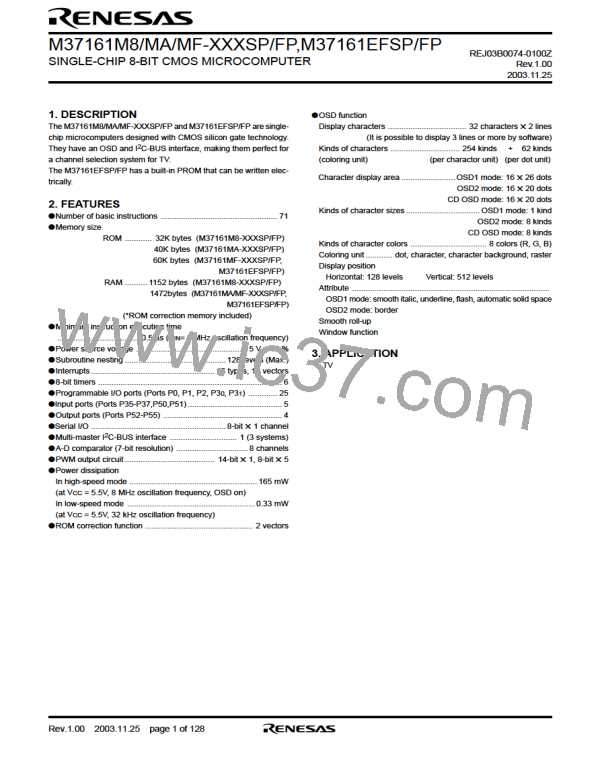
 RENESAS [ RENESAS TECHNOLOGY CORP ]
RENESAS [ RENESAS TECHNOLOGY CORP ]