Custom solutions & drivers for the OX16PCI954
VERSION 1.0
Windows95 (original release1)
Note: the system prompts may vary between different versions of Windows. If in doubt consult the user manual.
1. The system will detect the device and ask which driver to install. Select “Driver from disk provided by hardware manufacturer”,
and click OK.
2. If you have the driver files on a floppy disk, insert it into the drive. Otherwise enter the full path to the driver files. Click OK.
3. The system installs the device, and then goes through the same steps for the local bus / parallel port. Note: the parallel port
drivers are located in the 9x_Parallel directory.
4. Once the main drivers are installed, the system installs the UART ports automatically. (Note: due to a Win95 bug you may have to
re-enter the path for it to find the files).
Windows2000
1. The system will detect the device and ask which driver to install. Click Next
2. Select “Search for a suitable driver for my device”, and click Next.
3. If you have the driver files on a floppy disk, insert it into the drive and check the “Floppy disk drives” box. Otherwise check the
4. If “Specify a location” was checked, you will have to enter the path to search and click OK.
5. The system will search for a driver. When it finds it, click Next. The files will be copied and the driver installed. Click Finish. The
system then installs the other logical function (parallel port / local bus) in the same manner.
6. Once the PCI devices are installed, the system will install the UART ports automatically.
Note 1: To check your version of Windows 95, right-click on “My Computer” and select “Properties”. The System Properties page will appear. If
the version is 4.00.950 B or C, you are using OSR2. If the letter is A or is absent, you are running the original releases.
4
Oxford Semiconductor Ltd.
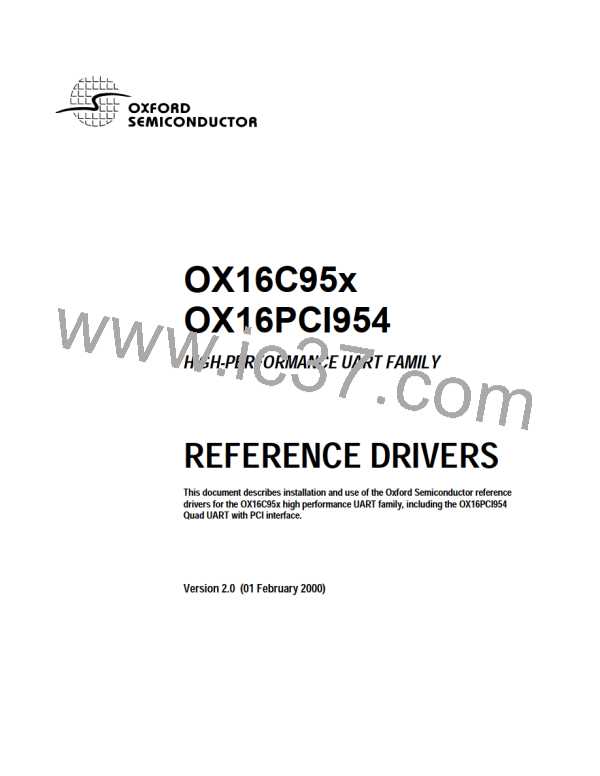
 OXFORD [ OXFORD SEMICONDUCTOR ]
OXFORD [ OXFORD SEMICONDUCTOR ]