AT commands
I/O settings commands
Parameter
Description
Disabled
0
2
PWM1 output
Default
0
P2 (SPI_MISO)
This command applies to the XBee/XBee-PRO S2C 802.15.4 RF Module.
Sets or displays the SPI_MISO configuration (TH pin 4/SMT pin 17). This only applies to through-hole
devices.
Parameter range
0 - 1
Parameter
Description
Disabled
0
1
SPI_MISO
Default
0
M0 (PWM0 Duty Cycle)
This command applies to the XBee/XBee-PRO S2C 802.15.4 RF Module.
The duty cycle of the PWM0 line (TH pin 6/SMT pin 7).
Use the P0 command to configure the line as a PWM output.
If the IA (I/O Input Address) parameter is correctly set and P0 is configured as PWM0 output, incoming
AD0 samples automatically modify the PWM0 value.
Before setting the line as an output:
1. Enable PWM0 output (P0 = 2).
2. Apply settings (use CN or AC).
To configure the duty cycle of PWM0:
The PWM period is 64 µs and there are 0x03FF (1023 decimal) steps within this period. When M0 = 0
(0% PWM), 0x01FF (50% PWM), 0x03FF (100% PWM), and so forth.
Parameter range
0 - 0x3FF
Default
0
XBee/XBee-PRO S2C 802.15.4 RF Module User Guide
95
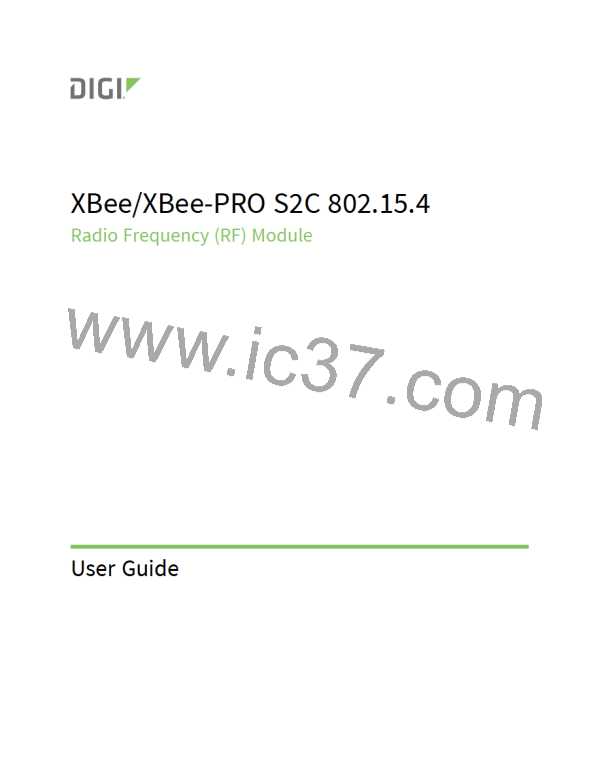
 ETC [ ETC ]
ETC [ ETC ]