Operation
Maximum payload
Maximum payload summary tables
The following table indicates the maximum payload when using transmit compatibility with the
Legacy 802.15.4 module (S1 hardware).
Encryption
Enabled
Disabled
95 B
100 B
The following table indicates the maximum payload when using the application header and not using
encryption. Increment the maximum payload in 2 bytes if you are not using the application header.
Destination Address
Source Address Short
Long
108 B
102 B
Short
Long
114 B
108 B
The following table indicates the maximum payload when using the application header and using
encryption. Increment the maximum payload in 4 bytes if you are not using the application header.
Destination Address
Source Address Short
Long
95 B
95 B
Short
Long
101 B
101 B
Work with Legacy devices
The Legacy 802.15.4 module (S1 hardware) transmits packets one by one. It does not transmit a
packet until it receives all expected acknowledgments of the previous packet or the timeout expires.
The new XBee/XBee-PRO S2C 802.15.4 RF Modules enhance transmission by implementing a
transmission queue that allows the device to transmit to several devices at the same time. Broadcast
transmissions are performed in parallel with the unicast transmissions.
This enhancement in the XBee/XBee-PRO S2C 802.15.4 RF Module can produce problematic
behavior under certain conditions if the receiver is a Legacy 802.15.4 module (S1 hardware).
The conditions are:
n
The sender is a XBee/XBee-PRO S2C 802.15.4 RF Module, and the receiver is a Legacy 802.15.4
module.
n
The sender has the Digi Header enabled (MM = 0 or 3) and RR (XBee Retries) > 0.
n
The sender sends broadcast and unicast messages at the same time to the Legacy 802.15.4
module without waiting for the transmission status of the previous packet.
The effect is:
XBee/XBee-PRO S2C 802.15.4 RF Module User Guide
41
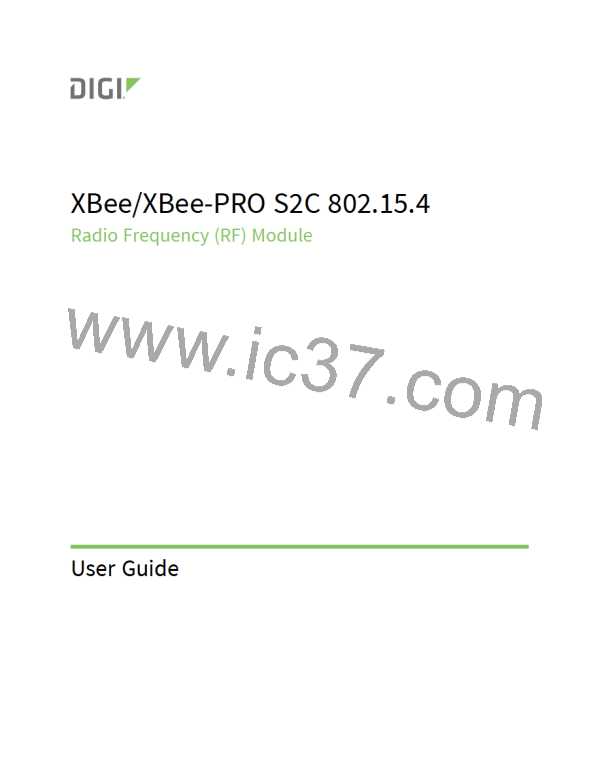
 ETC [ ETC ]
ETC [ ETC ]