AT commands
Diagnostic commands
Parameter range
N/A
Default
N/A
HV (Hardware Version)
This command applies to the XBee/XBee-PRO S2C 802.15.4 RF Module.
Display the hardware version number of the device.
Parameter range
0 - 0xFFFF [read-only]
Default
Set in firmware
DB (Last Packet RSSI)
This command applies to the XBee/XBee-PRO S2C 802.15.4 RF Module.
Reports the RSSI in -dBm of the last received RF data packet. DB returns a hexadecimal value for the -
dBm measurement.
For example, if DB returns 0x60, then the RSSI of the last packet received was -96 dBm.
If the XBee/XBee-PRO S2C 802.15.4 RF Module has been reset and has not yet received a packet, DB
reports 0.
This value is volatile (the value does not persist in the device's memory after a power-up sequence).
Parameter range
0 - 0xFF [read-only]
Default
N/A
EC (CCA Failures)
This command applies to the XBee/XBee-PRO S2C 802.15.4 RF Module.
ReSets or displays the count of Clear Channel Assessment (CCA) failures. This register increments
when the device does not transmit a packet because it detected energy above the CCA threshold level
set with CA command. This count saturates at its maximum value. Set the count to zero to reset the
count.
Parameter range
0 - 0xFFFF
Default
N/A
EA (ACK Failures)
This command applies to the XBee/XBee-PRO S2C 802.15.4 RF Module.
XBee/XBee-PRO S2C 802.15.4 RF Module User Guide
105
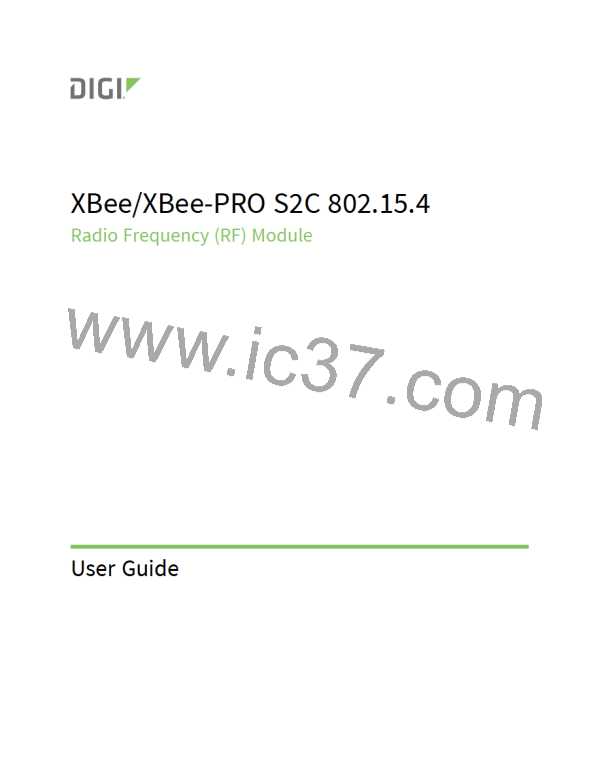
 ETC [ ETC ]
ETC [ ETC ]