AT90CAN128
The OCRnx Register is double buffered when using any of the twelve Pulse Width Mod-
ulation (PWM) modes. For the Normal and Clear Timer on Compare (CTC) modes of
operation, the double buffering is disabled. The double buffering synchronizes the
update of the OCRnx Compare Register to either TOP or BOTTOM of the counting
sequence. The synchronization prevents the occurrence of odd-length, non-symmetrical
PWM pulses, thereby making the output glitch-free.
The OCRnx Register access may seem complex, but this is not case. When the double
buffering is enabled, the CPU has access to the OCRnx Buffer Register, and if double
buffering is disabled the CPU will access the OCRnx directly. The content of the OCRnx
(Buffer or Compare) Register is only changed by a write operation (the Timer/Counter
does not update this register automatically as the TCNT1 and ICRn Register). Therefore
OCRnx is not read via the high byte temporary register (TEMP). However, it is a good
practice to read the low byte first as when accessing other 16-bit registers. Writing the
OCRnx Registers must be done via the TEMP Register since the compare of all 16 bits
is done continuously. The high byte (OCRnxH) has to be written first. When the high
byte I/O location is written by the CPU, the TEMP Register will be updated by the value
written. Then when the low byte (OCRnxL) is written to the lower eight bits, the high byte
will be copied into the upper 8-bits of either the OCRnx buffer or OCRnx Compare Reg-
ister in the same system clock cycle.
For more information of how to access the 16-bit registers refer to “Accessing 16-bit
Registers” on page 111.
Force Output Compare
In non-PWM Waveform Generation modes, the match output of the comparator can be
forced by writing a one to the Force Output Compare (FOCnx) bit. Forcing compare
match will not set the OCFnx flag or reload/clear the timer, but the OCnx pin will be
updated as if a real compare match had occurred (the COMnx1:0 bits settings define
whether the OCnx pin is set, cleared or toggled).
Compare Match Blocking by
TCNTn Write
All CPU writes to the TCNTn Register will block any compare match that occurs in the
next timer clock cycle, even when the timer is stopped. This feature allows OCRnx to be
initialized to the same value as TCNTn without triggering an interrupt when the
Timer/Counter clock is enabled.
Using the Output Compare
Unit
Since writing TCNTn in any mode of operation will block all compare matches for one
timer clock cycle, there are risks involved when changing TCNTn when using any of the
Output Compare channels, independent of whether the Timer/Counter is running or not.
If the value written to TCNTn equals the OCRnx value, the compare match will be
missed, resulting in incorrect waveform generation. Do not write the TCNTn equal to
TOP in PWM modes with variable TOP values. The compare match for the TOP will be
ignored and the counter will continue to 0xFFFF. Similarly, do not write the TCNTn value
equal to BOTTOM when the counter is downcounting.
The setup of the OCnx should be performed before setting the Data Direction Register
for the port pin to output. The easiest way of setting the OCnx value is to use the Force
Output Compare (FOCnx) strobe bits in Normal mode. The OCnx Register keeps its
value even when changing between Waveform Generation modes.
Be aware that the COMnx1:0 bits are not double buffered together with the compare
value. Changing the COMnx1:0 bits will take effect immediately.
119
4250E–CAN–12/04
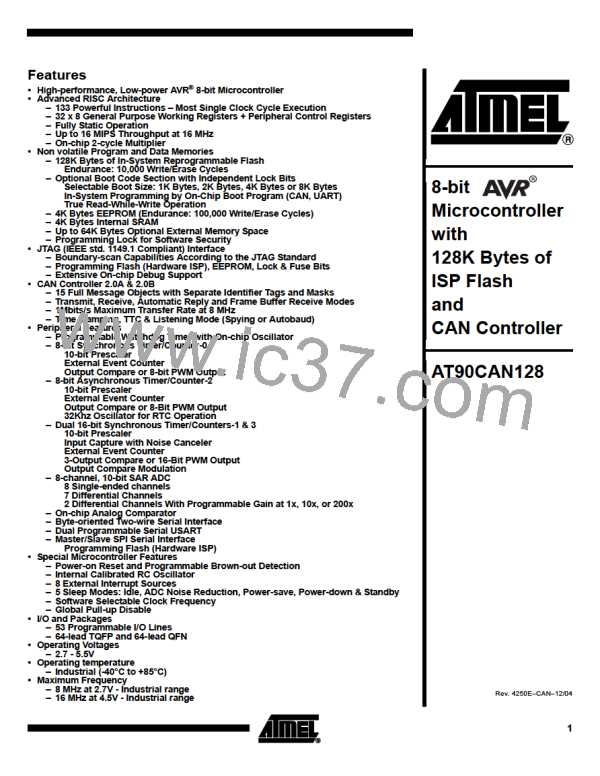
 ATMEL [ ATMEL ]
ATMEL [ ATMEL ]