Self_Test
Address: 0x10
Access: Write
Reset Value: NA
Bit
7
6
5
4
3
2
1
0
Field Reserved
Reserved
Reserved
Reserved
Reserved
Reserved
Reserved
TESTEN
Data Type: Bit field
USAGE: Set the TESTEN bit in register 0x10 to start the system self-test. The test takes 250ms.
During this time, do not write or read through the SPI port. Results are available in the CRC0-3
registers. After self-test, reset the chip to start normal operation.
Field Name
Description
TESTEN
Enable System Self Test
0 = Disable
1 = Enable
Configuration_bits
Access: Read/Write
Address: 0x11
Reset Value: 0x03
Bit
7
6
5
4
3
2
1
0
Field
RES
Reserved
RESTEN1
RESTEN0
Reserved
Reserved
Reserved
Reserved
Data Type: Bit field
USAGE: Register 0x11 allows the user to change the configuration of the sensor. Setting the
RESTEN bit forces the sensor into Rest mode, as described in the power modes section above.
The RES bit allows selection between 400 and 800 cpi resolution.
Note: Forced Rest has a long wakeup time and should not be used for power management during
normal mouse motion.
Field Name Description
RESTEN1-0 Puts chip into Rest mode
00 = normal operation
01 = force Rest1
10 = force Rest2
11 = force Rest3
RES
Sets resolution
0 = 400
1 = 800
Reserved
Address: 0x12-0x2d
24
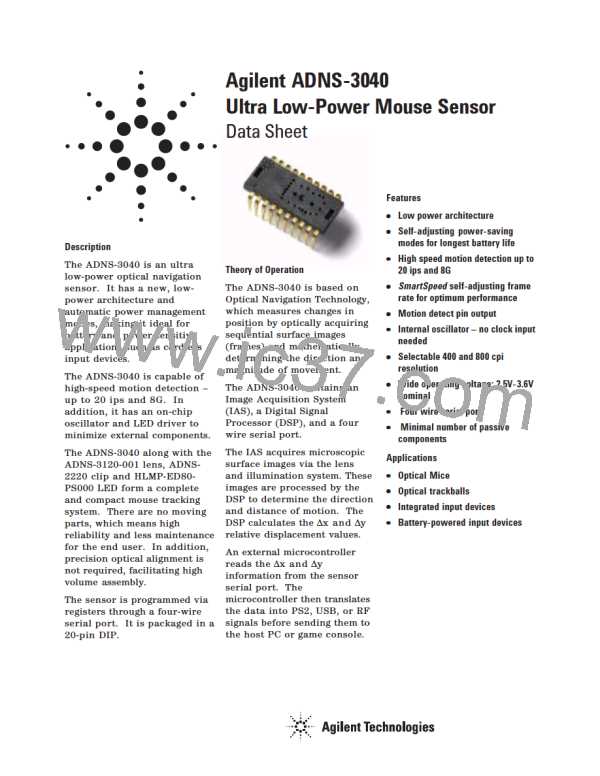
 AGILENT [ AGILENT TECHNOLOGIES, LTD. ]
AGILENT [ AGILENT TECHNOLOGIES, LTD. ]