Custom solutions & drivers for the OX16PCI954
VERSION 1.0
FIFOs
This page is used to configure the FIFO trigger levels, i.e. at what fill levels the device will generate an interrupt, or apply automatic flow
control. In addition, the FIFOs can be completely disabled; although this is not recommended for normal operation.
The four sliders allow adjustment of the various trigger levels in 550 and 950 modes. These are described below:
·
·
·
Transmitter FIFO interrupt trigger level - When the level of data in the transmit FIFO falls below this value, a transmitter interrupt
is triggered. Setting this value to zero will not trigger an interrupt until the transmitter is completely idle.
Receiver FIFO interrupt trigger level - When the level of data in the receiver FIFO reaches this value, a receiver data interrupt is
triggered.
Flow On flow-control limit - When the level of data in the receiver FIFO reaches this value as data is read from the FIFO, a
handshake is triggered to instruct the remote transmitter that it is free to transmit data (E.g. Transmit an XON character to the
remote machine).
·
Flow Off flow-control limit - When the level of data in the receiver FIFO reaches this value as it fills up, a handshake is triggered to
instruct the remote transmitter to stop sending data as the FIFO is becoming full. (E.g. Transmit an XOFF character to the remote
machine).
The FIFO trigger levels can be fine tuned to gain optimum performance, depending on system performance, baud rate used, levels of serial
traffic etc.
6 Parallel port driver in Windows 95/98
The parallel port driver will set the hardware to use legacy addresses 378h if available, otherwise it will be forced to use the address
allocated by the system BIOS. Windows will allocate an LPT number (e.g. LPT2) to the port; then it can be used in the same fashion as any
generic parallel port. Note: some peripheral devices such as ZIP drives will not operate correctly if the parallel port is not located at address
278 or 378. In this case, the conflicting devices such as the motherboard port will need to be moved to other addresses.
Configuration
The parallel port interrupt can be enabled / disabled using the configuration applet found in Device Manager. This may be necessary if
using Windows 98 and Direct Cable connection. To adjust the setting, follow these steps:
1. Click on Start / Settings / Control Panel
2. Double click “System” to bring up the system properties dialog box
3. Select the “Device Manager” tab of this dialog (with the “View devices by type” option selected)
4. Now click on the [+] next to the “Multifunction Devices” icon to show the list of Oxford Semiconductor parts
5. Double click on the Oxford Semiconductor PCI Parallel port to display the settings dialog for that port
6. Click the “settings” tab of this dialog, and enable / disable the interrupt as required
It is also possible for the port to use address 278h/678h. However, many systems do not support this option due to a contention with
ISAPNP bus enumeration. Check this option to enable it; however be prepared to change it back if the port ceases to work.
9
Oxford Semiconductor Ltd.
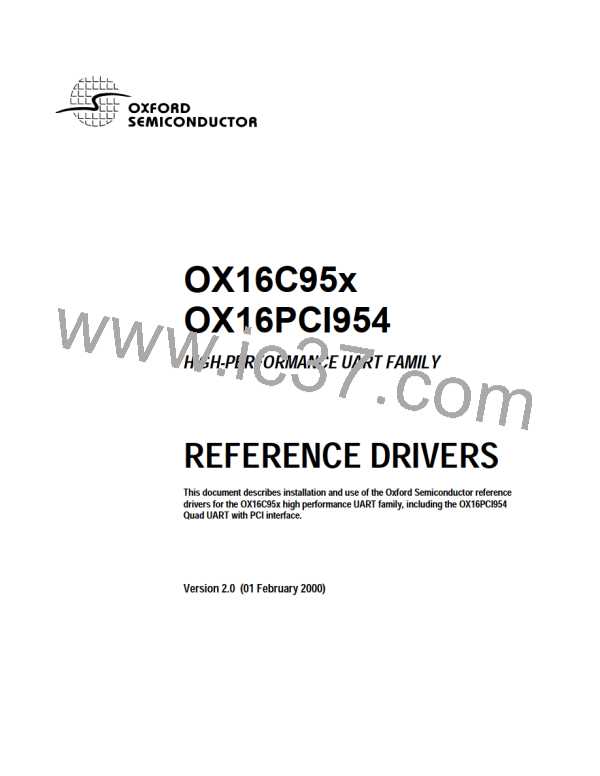
 OXFORD [ OXFORD SEMICONDUCTOR ]
OXFORD [ OXFORD SEMICONDUCTOR ]